To make this introduction as straight-to-the-point as possible: we’re presenting you with a list of comprehensive questions and answers regarding all things related to Web App
Introducing new technologies into hotels brings forward many questions regarding not only implementation, but also ways of promoting it, making consistent content that is guest-friendly, and managing it accordingly.
Listed below are the most frequent questions we come to hear.
How long does it take to have a live version of the web app?
Launching Web App is a joint process between the hotel and Hoteza project team, so activities and the dynamics will depend on various things, such as custom design creation and approval, delivery of content and other necessary information, such as visual materials and such. In most cases, the Web App is ready to launch in around three weeks.
What is the address, or the URL address our app has?
Web App will have a customised URL address that contains the hotel name followed by .hoteza.app extension. It adds up to hotelname.hoteza.app.
What is required from the hotel in order to fill the application with content?
This part depends greatly on the hotel and what they want to communicate to their guests. Most often, the content will include basic hotel information and hotel directory, a coherent overview of the services with the possibility to make requests, an in-room dining menu to have ordering options, as well as any other service the hotel wants to be included. It can mean restaurant table booking, SPA treatments, or hotel gifts available for purchase in the hotel gift store. Oftentimes, hotels use this interactive hospitality app to communicate information about any special events, promotions they might have or other experiences guests might find enjoyable during their stay.
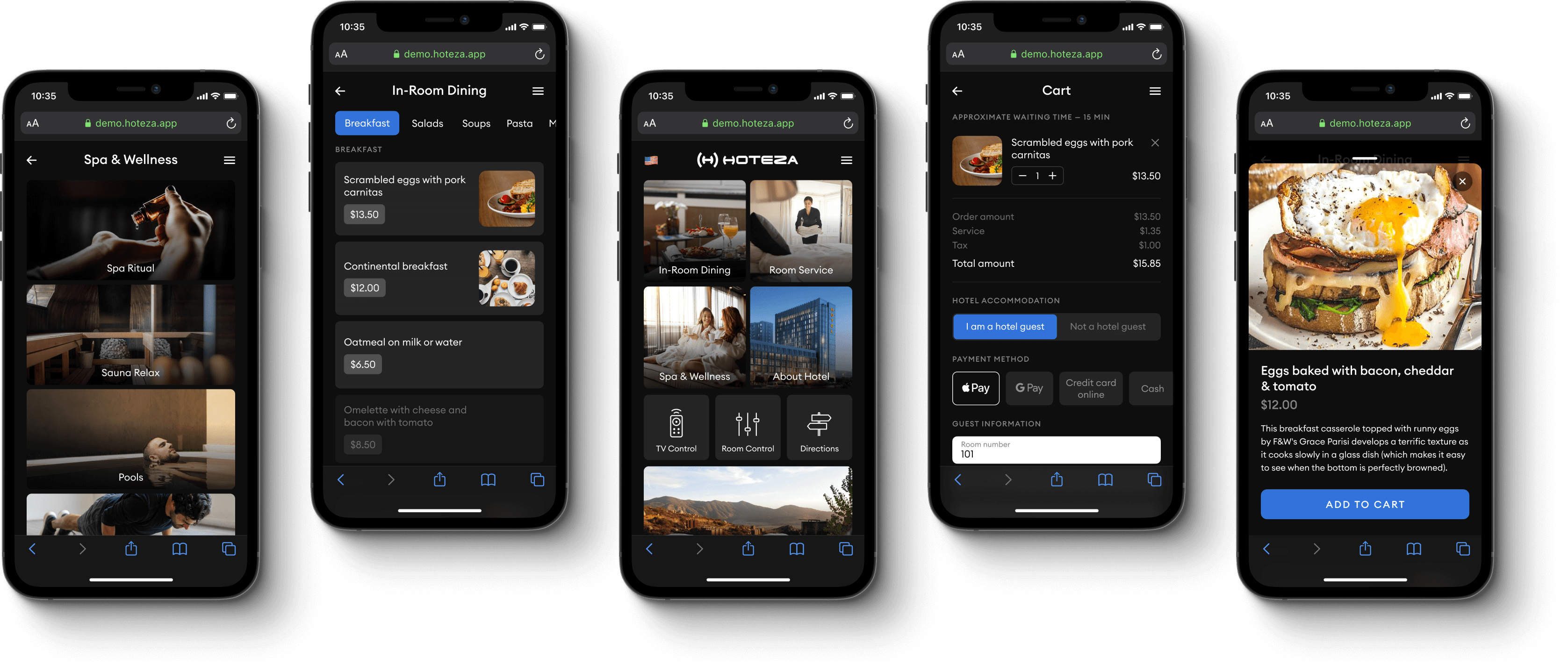
What is required to customize the application?
Hotel Brand Book: our designers rely on your own guidelines in order to create a customized experience and coherent visual communication.
How important is the PMS integration?
Integration with the hotel PMS, available in the Pro package, is optional, but highly recommended. It can allow for easy authorization, adding orders to room accounts, welcome letters with personalized QR codes and much more.
How do online payments work?
When integrated with a payment gateway, which is an optional part of the Pro package, payment can be processed directly to the hotel through online card payments, Apple Pay or Google Pay. Note that payment providers depend mostly on country and region.
Is it possible to upgrade from one package to another?
Yes, it’s possible to change your licence at any time.
Can I use Hoteza Web App on any device?
Yes – Web App can be used on any type of device: smartphone, laptop, tablet.
How do the guests download the Mobile App?
That’s the best part: they don’t have to. We understand it’s hard to motivate guests to download any app, no matter the benefits, so it’s easier to skip it altogether.
How can the guest use the Web App?
Easily: access it on their own device and it’s ready to use!
What are the differences between the Web and the Mobile App?
The most important difference is in the nature of this hospitality app: while Hoteza Mobile App is a native app, meaning it’s created for iOS and Android devices, and available for download from the App Store or Google Play, Web App is a solution that does not require download.
Is Web App available for hotel visitors, or non-guests?
Of course! Guests who wish to visit the hotel only to enjoy the SPA facility or perhaps a restaurant can easily access the app to book their treatment or table reservation, and with enabled payment options pay beforehand to confirm their arrival.
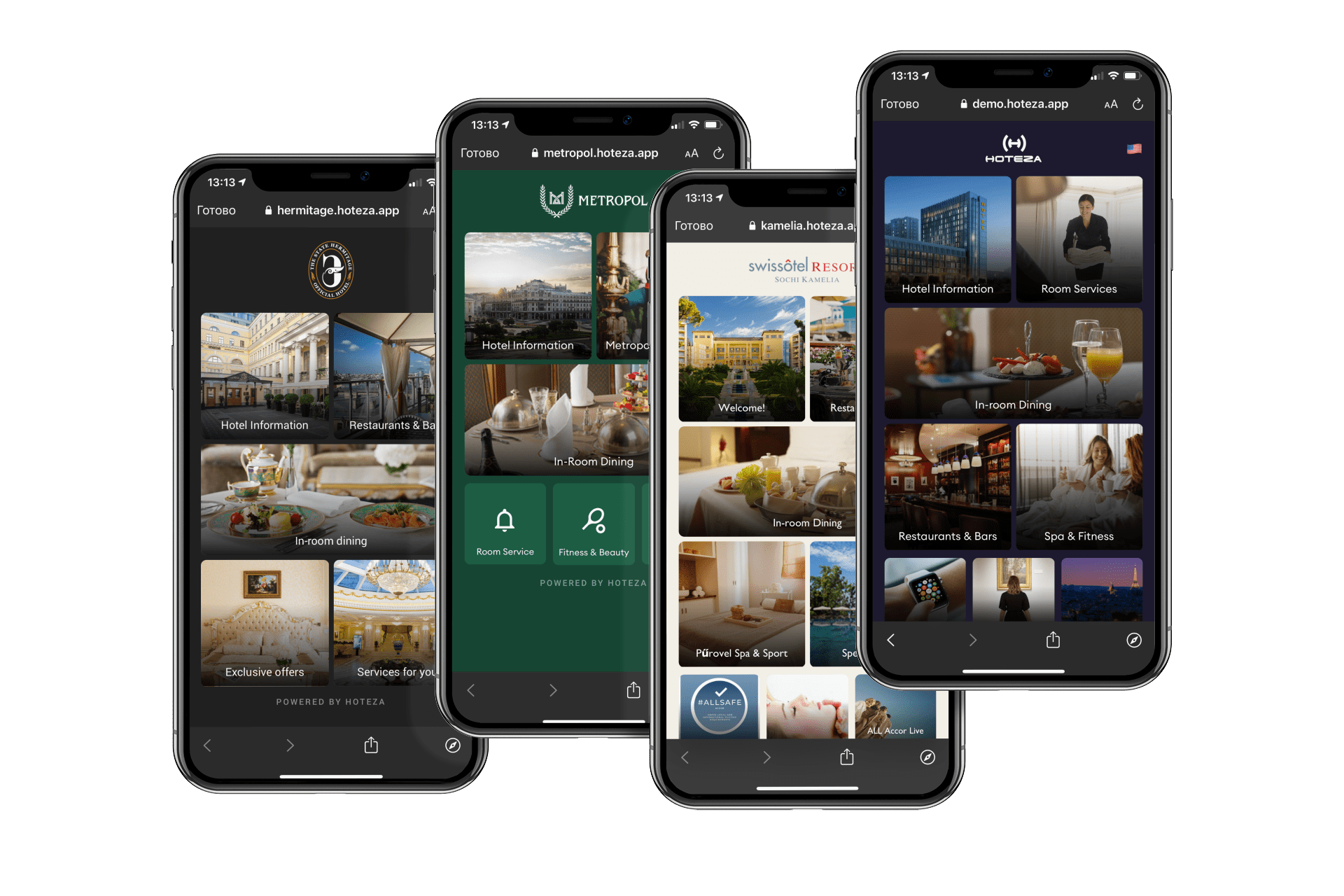
Does the Web app support different languages?
Yes, as many as you wish to add. Additionally, when connected to the PMS, the system can detect guests’ language from their check-in information and adjust accordingly.
How can the guest use the virtual remote control through the Web App?
Yes. To eliminate unnecessary cross-contamination with surfaces in the room, guests can use their own device to control their in-room Hoteza IPTV.
Is the GRMS integration possible?
GRMS integration is available per request with certain GRMS vendors.
What are the best ways to promote the web app?
We’ll be happy to provide you with ideas, options and some know-how on what works best according to your needs. That said, something that always works the best is the use of dynamic QR codes on Hoteza IPTV or HotPad in-room tablets, using QR access points on displays in the hotel, sending a welcome email prior to guest’s arrival, or simply printing the QR code to key cardholders given to guests during check-in.
What is the difference between Lite and Pro versions?
While the Pro version offers numerous possibilities and options, Hoteza Web App Lite is a simple solution that includes a quick QR code launch option, branding and multi-lingual support and displays hotel directory pages, restaurant menus and photo gallery.

